CamCheck™
- What is it?
- Why is it needed?
- Who needs it?
- How does it work?
1. CamCheck™ CHMS - What is it?
CamCheck™ CHMS (CCTV Health Monitoring Solution) is a unique cloud-based solution that will monitor the health of CCTV Cameras, Video Recorders / Servers, and Storage for multiple CCTV systems located anywhere in the world!
2. CamCheck™ CHMS – Why is it needed?
Currently, any site with numerous cameras, or few cameras across multiple sites rely on a BMS operator or IT personnel to check the health of these CCTV systems. Tedium, fatigue and human error lead to oversight, and often a camera or a hard disk which has malfunctioned amounts to a serious compliance lapse, which is only noticed after an untoward incident is discovered, having both financial and legal implications. Often, a seemingly “active” CCTV camera is working “live”, but not recording due to hard disk issues.
3. Who needs CamCheck™ CHMS?
Pretty Much ANYONE & EVERYONE who uses CCTV!!. Schools, Malls, Multiplexes, Retail Chains, Hospitals, QSR chains, Commercial Buildings, Corporate & Branch Offices, Housing Societies, Banks and NBFC sector, Large Format Retail, Safe City Projects, etc.
4. How does CamCheck™ CHMS work?
A. Our cloud-based software ‘pings’, hourly, the DVR / NVR / IP camera over the internet.
B. The health of the system is analysed for multiple parameters and reflected in a web-based report.
C. Parameters checked include video loss, video blur, scene change, time mismatch, router port health, hard-disk health etc.
D. Snapshots of all cameras can be stored on the cloud.
E. Real time alerts are sent to multiple emails as per mandate in case of camera / hard disk failure.
Some Screen-shots to illustrate how Cebex’s CamCheck™ CHMS works:
Post-Login Screen (after logging in at cctv.cebex.in)
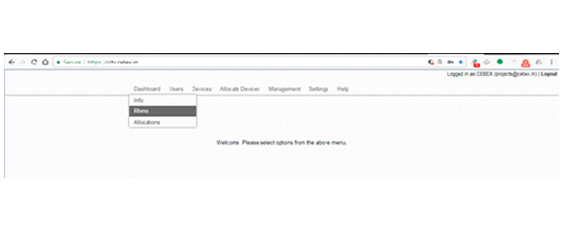
RHMS (Remote Health Monitoring Service) Dashboard
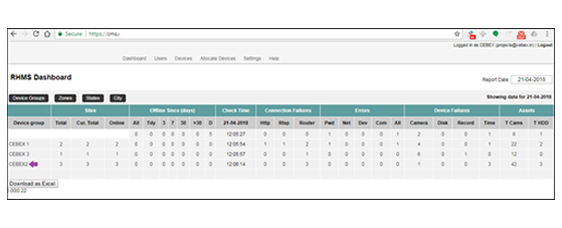
Summary view of all devices in a group
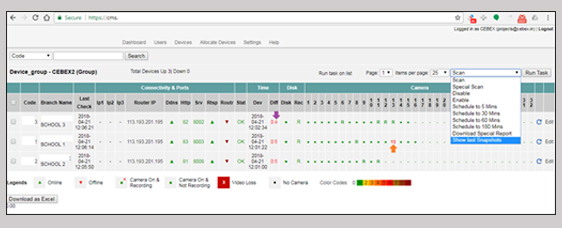
Show Last Snapshots
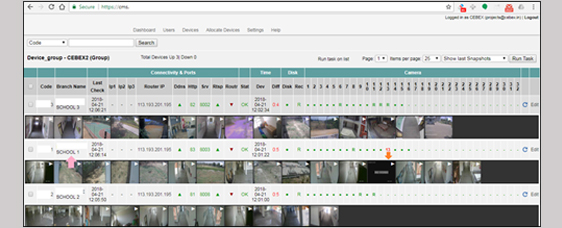
Device History for SCHOOL 1
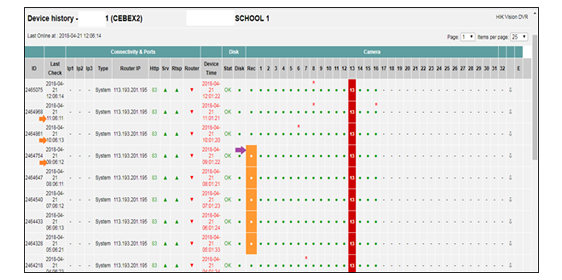
Typical E-Mail of Daily Report of Multiple Devices in a group
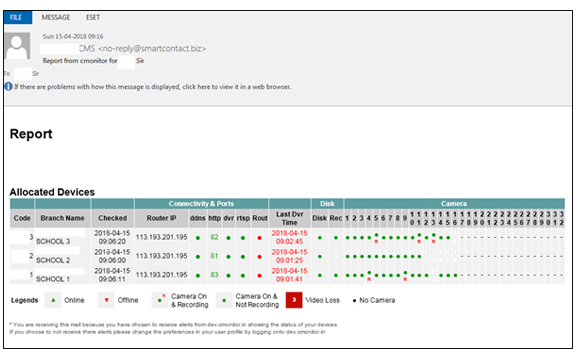
Typical E-Mail for Camera Video Failure (purple arrow indicates failure of camera no. 13
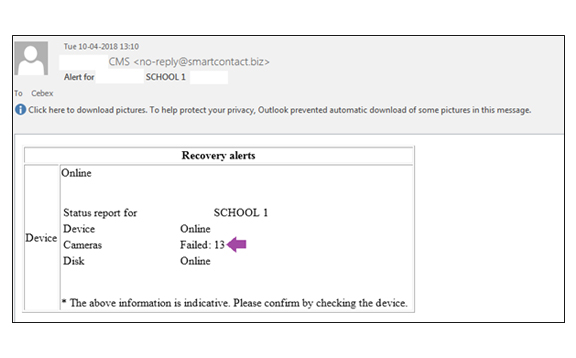
Saicomm Communication & Consultants is a Value-added Distributor and System Integrator. We have a vast experience in designing & offering innovative and comprehensive solutions in the field of Surveillance, Wireless Communication, Audio Video solutions, Retail Analytic Solutions.
Quick Links
Product
Contact Us
Address:
Address 601, Godrej Apartment, Plot 14, Sector 10, Dwarka
New Delhi - 110075 INDIA Direct Number: + 01145656334
Only Whatsapp: +91 999969334
Email: info@saicomm.net.in
Sales: rajanverma@saicomm.net.in
Support: support@saicomm.net.in
































